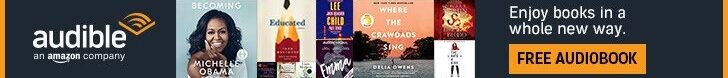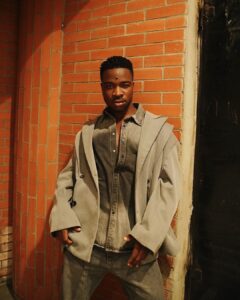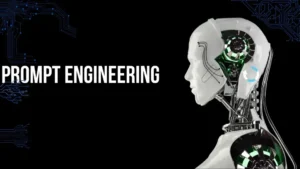Digital Declutter: How to Take Control of Your Screen Life
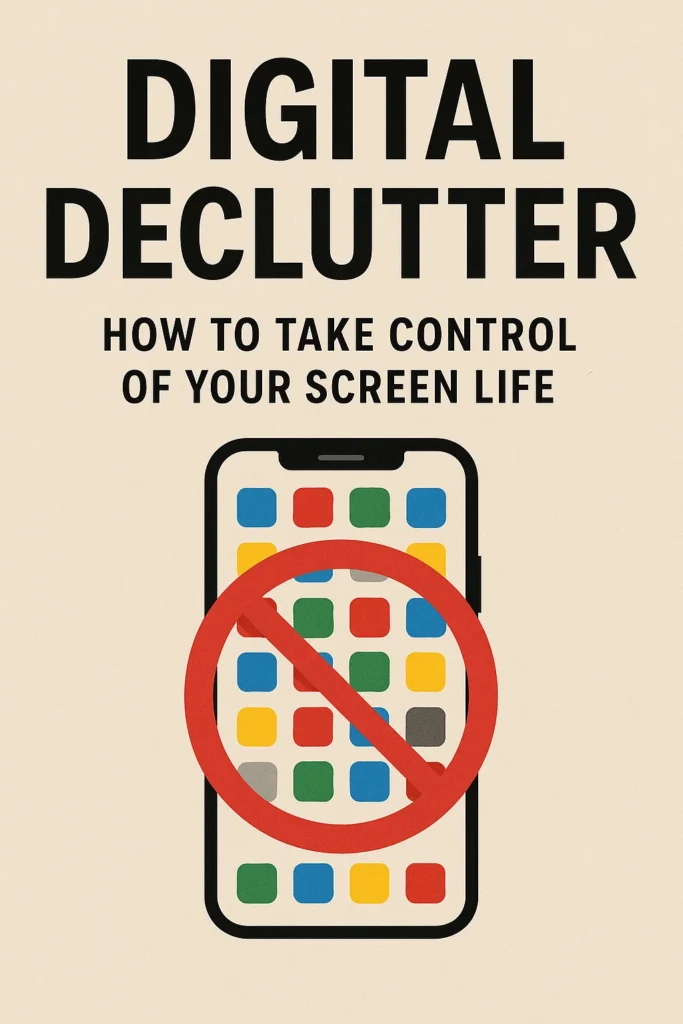
Let’s be honest, our digital lives are a mess. Too many tabs. Thousands of unread emails. Random screenshots, unorganized folders, and non-stop notifications.
We’re always connected, but rarely in control.
Digital clutter is just like physical clutter. It distracts you, overwhelms you, and silently eats your time and peace of mind. The good news? You can clean it up with no stress, just simple steps.
Here’s how to take charge of your screen life without losing your mind.
Start With Your Home Screen
Your phone’s home screen shouldn’t feel like Times Square.
Delete apps you no longer use. Move time-wasting apps (yes, including TikTok if needed) off your main screen. Keep only essentials in front, like your calendar, notes, and maybe your favorite playlist.
Less clutter means less mental noise every time you unlock your phone.
Want bonus points? Use calming wallpaper and limit your widgets. Simple visuals = smooth focus.
Tidy Up That Inbox
If your unread emails are in the thousands, you’re not alone.
Start with a mass delete of promos and irrelevant stuff. Then, go through your inbox in batches, 10–15 minutes a day. Unsubscribe from newsletters you ignore, especially those that send daily spam.
Set up folders for school, work, personal stuff, and urgent tasks. You’ll breathe easier every time you open your inbox.
Manage Notifications Like a Pro
Notifications = distraction. Every ding and banner steals your attention, even if you don’t check it right away.
Go to your settings and disable alerts for anything that isn’t urgent. Turn off badges and banners for social apps. Mute noisy group chats when you’re working or resting.
You’ll be surprised how much calmer your mind feels with less buzzing.
Organize Your Files
Downloads, screenshots, class notes, resumes, memes, it piles up fast.
Create folders with clear names. One for school, one for documents, one for receipts, and so on. Clear out your downloads weekly. Back up important stuff to Google Drive or Dropbox.
And please, delete what you don’t need. You don’t need 14 versions of the same selfie or that blurry menu photo from last year.
Take Breaks From the Scroll
Scrolling is fun, until it’s not. If you feel drained after hours on your phone, that’s a sign.
Try limiting your social media time. Set screen time limits or try digital well-being apps. You don’t have to go cold turkey. Just give your brain time to reset.
Take an hour or two daily to be offline. Go for a walk, read, or just vibe without the glow of a screen.
Final Thoughts
Your phone and laptop should work for you, not the other way around.
A digital declutter isn’t about being perfect. It’s about feeling lighter, sharper, and more in control of your time and space.
Start small. One app. One folder. One inbox cleanout at a time. You’ll be shocked at how much mental space it frees up.
And remember — when you’re in control of your digital life, you show up better in your real life.