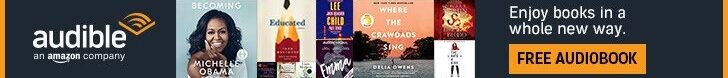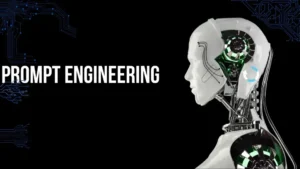Design Tools Students Love: Why Canva and CapCut Rule

Design and Editing Made Easy With Canva and CapCut
Students want to stand out. Whether for a pitch deck, school event, or Instagram reel, first impressions matter; that’s where Canva and CapCut come in. They’re the go-to tools for students who need quick, clean, and creative content, without spending hours or money.
Canva makes graphic design simple. CapCut helps you create scroll-stopping videos. Both apps are free, flexible, and student-friendly.
Canva: Templates, Texts, and Time-Saving Features
Canva has over 220 million users worldwide (Wikipedia, 2024). And it’s no surprise. It’s packed with thousands of ready-to-use templates. You can make flyers, resumes, pitch decks, and social media graphics in minutes.
You don’t need to be a designer. Just drag, drop, and post. You can even collaborate with classmates in real time. Canva’s free plan gives access to tons of templates, photos, and fonts. For school projects or side hustles, it’s a solid win.
CapCut: Viral Videos Made Fast
CapCut ranks as one of the most downloaded video editing apps globally. According to Creatosaurus (2024), it pulls in over 500 million monthly users. ByteDance, the same company that built TikTok, runs CapCut.
Students love CapCut because it simplifies video editing. With no experience, you can add text, filters, transitions, and background music in minutes. Everything you need is built in, no extra downloads or plug-ins.
Need to promote a student brand? Or recap a campus event? CapCut helps you do it quickly, easily, and with style. Best of all, it stays free.
Why Students Choose Canva and CapCut Over Other Tools
Canva and CapCut stand out because they work across all devices. Whether you’re editing on a dorm laptop or tweaking a poster on your phone, your project stays synced.
Both platforms also offer built-in tutorials. Canva’s Design School teaches design basics in under ten minutes. Meanwhile, CapCut’s in-app guides show you exactly how to trim clips or add effects, no extra search needed.
In contrast to paid apps like Adobe Premiere or Final Cut Pro, these two stay light, fast, and budget-friendly. That’s exactly what students need: tools that work, without the headache.
Real Campus Wins with Canva and CapCut
A marketing student from the University of Lagos used Canva to design a pitch deck and a logo. She landed her first internship just weeks later.
Over in Nairobi, a tech club used CapCut to edit a video for their campus hackathon. The video helped them boost event attendance by 40%.
These aren’t just cool tools, they help students hit real goals. Whether it’s building a personal brand or launching a club project, Canva and CapCut make it happen.